Android development tools have developed for several years. They got recognition from many developers. AS 3.5 is the version of Project Marble's main achievement. What are the new functions of the new version? Let's look the introduction of Android Studio 3.5 development tools.

First, the System is Healthier,
(1) Recommended memory settings. AS can detect the proper maximum amount of RAM. It can increase the operating system.
(2) Memory usage report. Many memory problems in AS are difficult to reproduce and report. Report can help solve this problem. You can generate memory usage reports in AS 3.5. uses Help > Analyze Memory in the menu bar. The report will automatically occur after clicking. Prompt to restart AS. After the restart, it will display the memory usage report. You can also send a report to the AS team. They can analyze usage problems.
(3) Windows: IO problem caused by antivirus software. Most developers use Windows systems. The file scanning system of antivirus software scans new files in real time. AS builds the project, Gradle compiles the program's resources and source code. Gradle then packages the compiled resources. This process will generate numerous files. Antivirus software scans and reduce the construction speed. Turning off antivirus software can improve the speed. Yet it is not great. There have ignored directories scanned by antivirus software in real time. Another method is to add some directories of AS to them.
Second, the Improvement of Specific Functions
(1) People have launched Instant Run. They want to make the modified code and resources effective. Yet they don't want to restart the application. But the effect is not good. AS 3.5 introduced Apply Changes. It is different with Instant Run's bytecode technology. The technology rewrites APKs. Apply Changes adopt Android supported in Android 8.0 (API Level 26) or later.
(2) AS 3.5 has added a drop-down menu. Users can directly select the machines. Moreover, the menu also contains an option. You can deploy with multiple devices.
(3) AS regularly cleaned up downloaded dependencies in previous versions. This may cause Sync to fail. However, AS version 3.5 improves this strategy. It better determines the reality of Gradle cleaning cache. Then it reduces the occurrence of synchronization failures.
(4) AS improves the update experience. It provides more information and operations. It is better to update IDE and Android Gradle plug-ins. Sometimes an error occurs. There will be more detailed synchronization. It will build error logs.
(5) Layout Editor. AS 3.5 has made some improvements. Such as in layout visualization, management and interaction.
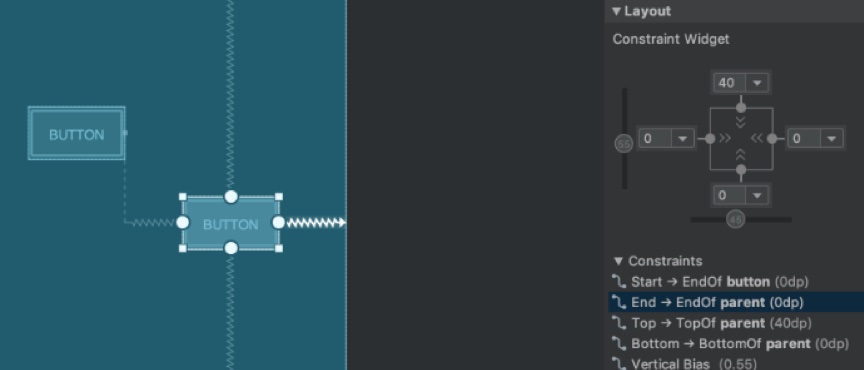
(6) There are some changes in this version. It adds incremental processing support for data binding. It improves smart editor function and performance. This is for data binding expressions in XML.
(7) You can specify Active Build Variant and Active ABI. Just use the Build Variants panel. This function simplifies the build structure of each module. It improves the performance of Gradle synchronization.
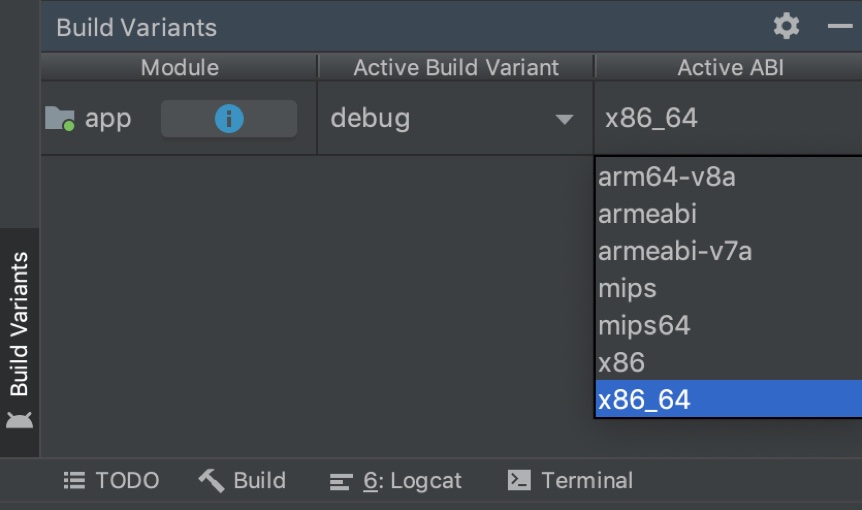
(8) Parallel NDK version. Users can use multiple versions of NDK side by side. This feature provides greater resilience in configuring projects.
(9) AS now officially supports Chrome OS devices. Users can download the corresponding version on the download page.
(10) AS 3.5 enhances support for application package features. It adds dynamic feature support for application packages. Developers can set conditions according to hardware characteristics. (Such as OpenGL version, support for AR). They can consider API level and user country region. Many developers recognize the new Android Studio version 3.5. It is more convenient to operate. It improves the convenience of work.

