The Sony RX10 is one of my favourite cameras of recent years, and a triumph of substance over marketing spin. Its headline specs weren’t particularly attention-grabbing, but the combination of a generously proportioned 1in sensor and a 24-200mm zoom lens with a constant f/2.8 aperture was an inspired choice for high image quality in a wide range of shooting conditions. The handsome magnesium alloy body, elegant controls, fast performance and superb video features all contributed to an extremely impressive camera.
Now we have the RX10 II, and it’s great to see that everything I liked about the original model is still intact. It appears to use the same lens and sensor, and the external design and controls are almost exactly as they were. The only tweak I spotted is that the Delete button is now labelled C2, and can be given an alternative function while shooting. The left and right navigation buttons are also customisable, but with so many unlabelled buttons it can be tricky remembering what is assigned where. Labels for drive mode and white balance would have been welcome here.

It’s great that the card slot is side-mounted for easy access when using a tripod, but it’s annoying that the SDXC slot faces the wrong way and the position of the door makes it hard to retrieve cards. This is presumably to allow for the adjacent Memory Stick Pro Duo slot, but it’s about time Sony retired its proprietary card format. I also wish Sony would do away with its insistence on storing the various video formats in different folders on the card. It makes them hard to find and all too easy to delete by accident.

These are minor points, though. With a lens ring for zoom, another for aperture, an exposure compensation dial, a command dial for shutter speed and a rear wheel for quickly adjusting other settings, this is a camera that’s designed for fluid operation. The electronic viewfinder has been upgraded, up from 800x600 to 1,024x768 pixels, and gives a clear, detailed view of the scene. Along with the 3in tilting screen, chunky handgrip and plenty of space for each button and dial, using the RX10 II is a genuine pleasure.

Video upgrades
The biggest changes in this updated model are found in the video specifications. 4K capture is available in XAVC S format at a choice of 24, 25 or 30fps and 60Mbit/s or 100Mbit/s. Picture quality was outstanding, with crystal clear details that easily surpassed the camera’s 1080p output, even when viewing them on a 1080p screen. We noticed some compression artefacts in fast-moving 4K footage at 60Mbit/s, but considering that this bit rate far exceeds any distribution format we’re likely to see any time soon, it’s not a practical concern.
There’s comprehensive control over exposure settings, including a switch to turn off the audible click when adjusting the aperture ring. The microphone input is ably assisted by a headphone output so you can monitor as you record, and microphone volume can be assigned to a customisable button. Video autofocus was reasonably smooth and responsive, but I have serious reservations about controlling autofocus for video without the option to move the autofocus point via a touchscreen. It’s a feature I find really useful for photography and absolutely essential for video, where the subject is likely to move around the frame. More casual users will probably be happy to leave the autofocus on Multi, while for serious productions manual focus is usually the best option. However, the middleground is less than ideally catered for here.
I’m a big fan of 4K video but I’m even more excited about the RX10 II’s slow motion functions. 1080p video capture is available at seven frame rates from 24 to 120fps, so the fastest can be slowed down in editing software for 5x slow motion. Meanwhile, a dedicated HFR (for high frame rate) setting on the mode dial offers 1080p capture at a choice of 250, 500 or 1,000fps, delivering 10x, 20x or 40x slow motion.
There are a few caveats. Recordings are limited to two seconds of capture, although this equates to anything from 20 to 80 seconds’ playback encoded at 50Mbit/s so it’s a sensible restriction. There’s a long wait while the camera saves the buffered video at the playback rather than record speed. The camera must be primed ready for capture, whereupon focus and exposure settings are locked and the camera constantly buffers frames. Entering this state can be a little cumbersome, and a couple of times I missed the moment as the camera wasn’t ready. The upside is that the camera can be set to save two seconds of video from before the record button was pressed, which makes it much easier to capture fleeting moments.
^ 250fps capture for 10x slow motion. Just add music for instant sentimentality.
^ 1,000fps capture is at a much lower quality.
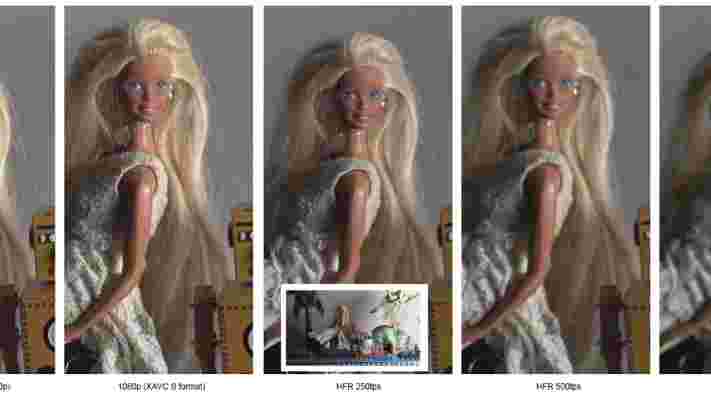
^ 4K capture delivers exceptionally sharp details, even after resizing to 1080p. The HFR modes deteriorate quickly as the frame rate rises, but 250fps isn’t far behind standard 1080p capture.
The camera saves in 1080p format for all HFR modes but the capture resolution varies with the frame rate. For 250fps it’s just shy of the 1920x1080 resolution at 1,824x1,026, but it falls to 1,676x566 at 500fps and 1,136x384 at 1,000fps. The difference is all too evident in the resulting footage so I’d be inclined to stick to 250fps. Even so, two seconds of 1080fps at 250fps is a fantastic feature that, for me, is probably the single best thing about this camera.

